





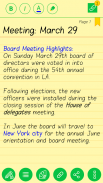



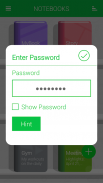
Notebooks

Beschreibung von Notebooks
*** Jetzt auf Google Drive oder Dropbox sichern / wiederherstellen ***
Machen Sie sich Notizen und hängen Sie sogar Ihre Freihandzeichnung an, alles mit Stil und ganz ohne Papiere!
Erstellen Sie mehrere Notizbücher für jedes Thema und vermeiden Sie es, Ihre Notizen zu verfälschen.
Notebooks ist die einzige Anwendung, die Sie jemals für alle Ihre Notizenanforderungen benötigen werden.
Mit Blick auf Flexibilität und Benutzerfreundlichkeit ist das Erstellen von Notizen mit unserer Anwendung jetzt am einfachsten. Mit mehreren Farben und benutzerdefinierten Titeln für jedes Notizbuch-Cover können Sie ein Notizbuch für jedes gewünschte Thema erstellen.
Notebooks sind ein Muss für Studenten, Geschäftsleute und alle, die mit ihren Handys und Tablets Notizen machen.
* Die Berechtigung GET_ACCOUNTS besteht darin, mit Google Drive zu kommunizieren, um die Daten zu sichern. Wir speichern Ihre Kontodaten nicht in der App.
Eigenschaften:
1. Erstellen Sie mehrere Notizbücher.
2. Anpassbares Cover, Titel, Seitenzahl und Seitenstil für jedes Notizbuch.
3. Passwort geschützt.
4. Legen Sie für jede Seite einen Titel fest.
5. Sofortige Suche in jedem Notizbuch.
6. Fügen Sie Bilddateien hinzu.
7. Setzen Sie ein Lesezeichen für eine Seite.
8. Erstellen Sie Ihre eigene Freihandzeichnung.
9. Finden Sie leicht Ihre Einträge.
10. Benutzerdefinierte Schriftarten für jedes Notizbuch.
11. Stellen Sie das Thema für jedes Notizbuch ein.
12. Konvertieren Sie das gesamte Notebook mit Anhängen in PDF. (Unterstützt derzeit nur Englisch)
13. Wenden Sie Textstile wie Fett, Kursiv und Farbige Hervorhebungen an
14. Sichern / Wiederherstellen.
(*** Option im Menü des Notebook-Bildschirms verfügbar. Einige Geräte verfügen nicht über das Hardware-Menü
Taste auf dem Gerät, in diesem Fall 'lang drücken' die 'All Apps'-Taste, um das Menü auf der App zu erhalten ***)
15. Backup auf Google Drive (Funktioniert auf Geräten mit einem höheren Betriebssystem als Version 2.2)
FAQs: http://www.droidveda.com/faq/faq_notebooks.html
Wie benutzt man?
1. Verwenden Sie das Pluszeichen auf dem Startbildschirm, um neue Bücher zu erstellen.
2. Tippen Sie lange auf ein Buch, um es zu bearbeiten oder zu löschen.
3. Verwenden Sie die Option 'Passwort', um das Passwort festzulegen / zurückzusetzen.
4. Tippen Sie auf der Seite auf Seitenkopf, um den Titel für die Seite festzulegen.
5. Nutzen Sie die verschiedenen Bearbeitungsoptionen am unteren Rand der Seite.
Hinweis: Bitte laden Sie die verifizierte App nur von Google Play herunter. Laden Sie die App nicht von anderen App-Sharing-Sites herunter.


























